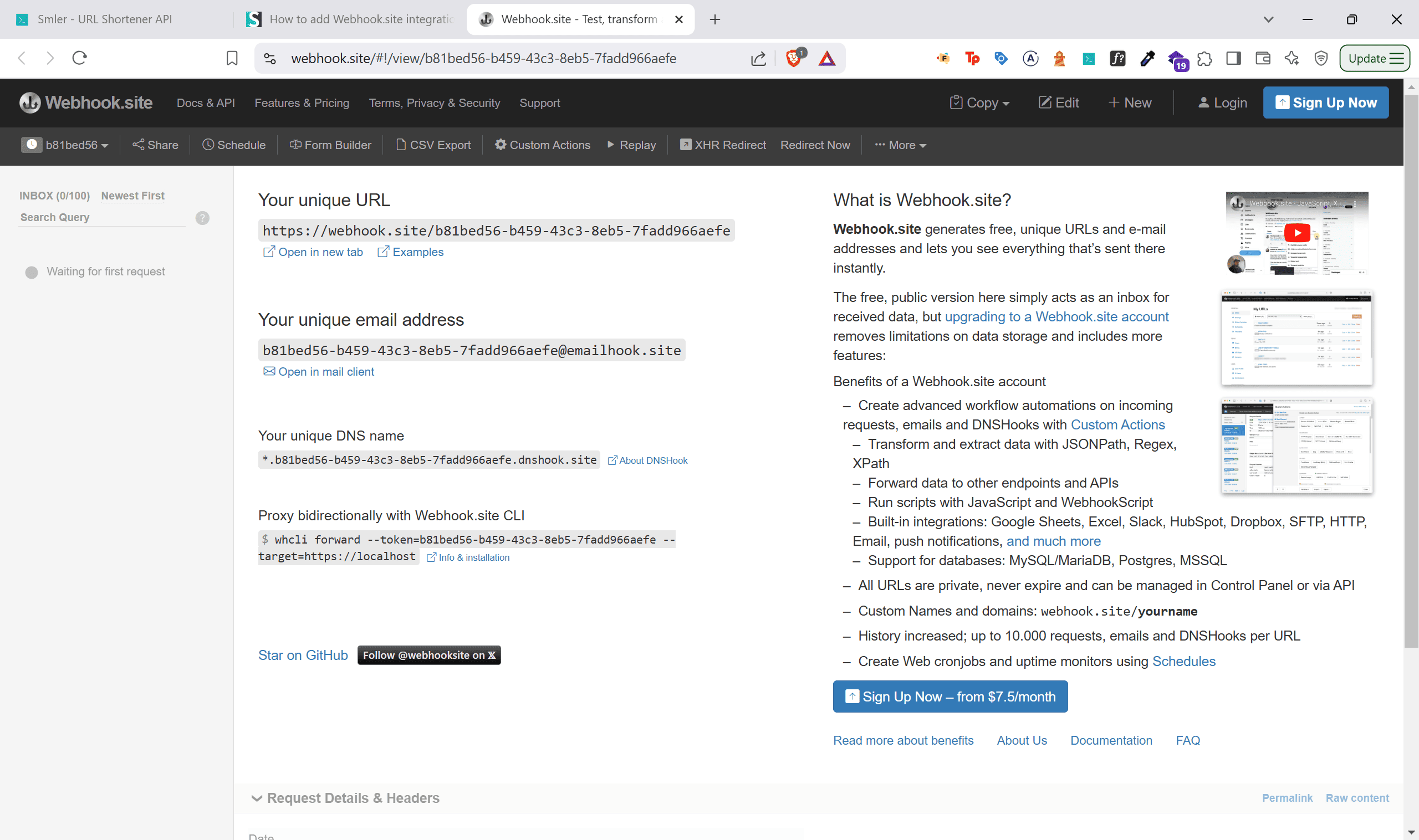At SMLER.in, we're proud to be India's leading TRAI-compliant URL shortener, helping businesses like yours streamline communication and track engagement effectively. We're constantly working to enhance our platform, and today, we're thrilled to announce a powerful new feature designed to give you unprecedented insight into your link performance: Real-Time Click Notifications via Webhooks!
Imagine knowing the instant someone clicks on your shortened link. No more waiting for analytics dashboards to update. No more delayed reactions. With our new webhook integration, you get notified immediately, opening up a world of possibilities for automation, analysis, and engagement.
Think of a webhook as an automated message sent from one app to another when something specific happens. In simple terms, it's like a doorbell for your applications. When an event occurs (in this case, a click on your SMLER.in link), SMLER.in "rings the doorbell" of another application you specify, sending it data about that event in real-time.
This isn't just a fancy tech feature; it's a game-changer for how you can leverage your shortened links:
Instant Campaign Monitoring: Launching a time-sensitive SMS or email campaign? Get immediate feedback on engagement the moment clicks start happening.
Real-Time Lead Alerts: Sent a proposal or important link to a potential client? Get notified instantly when they click, allowing for timely follow-up.
Trigger Automated Workflows: Connect SMLER.in clicks to your CRM, marketing automation platform, or custom applications. For example: Add a user to a specific email list when they click a link. Update a lead score in your CRM. Trigger an internal notification to your sales team via Slack.
Add a user to a specific email list when they click a link.
Update a lead score in your CRM
Trigger an internal notification to your sales team via Slack.
Immediate Data Analysis: Feed click data directly into your real-time analytics dashboards or databases for up-to-the-second insights.
Enhanced Security Monitoring: Detect unusual click activity or potential abuse patterns instantly.
We've made integrating webhooks straightforward. When you enable this feature for your SMLER.in account or a specific link, you provide a unique "Webhook URL." This URL is the destination address where SMLER.in will send the click notification data (usually in JSON format) every time one of your tracked links is clicked.
How to Set Up and Test Your SMLER.in Webhook (Using Webhook.site)
Ready to see it in action? It's easy to test using a free online tool called webhook.site. This tool provides you with a temporary, unique URL that will display any data sent to it.
Here’s how to set it up:
Get Your Test Webhook URL: Open your web browser and go to https://webhook.site/. The site will immediately generate a unique URL for you. It looks something like https://webhook.site/#!/xxxxxxxx-xxxx-xxxx-xxxx-xxxxxxxxxxxxCopy the "Your unique URL" provided on the page (the part before the #!/). It will look like https://webhook.site/xxxxxxxx-xxxx-xxxx-xxxx-xxxxxxxxxxxx. Keep this page open!
Open your web browser and go to https://webhook.site/.
The site will immediately generate a unique URL for you. It looks something like https://webhook.site/#!/xxxxxxxx-xxxx-xxxx-xxxx-xxxxxxxxxxxx
Copy the "Your unique URL" provided on the page (the part before the #!/). It will look like https://webhook.site/xxxxxxxx-xxxx-xxxx-xxxx-xxxxxxxxxxxx. Keep this page open!
Configure Webhooks in SMLER.in: Log in to your SMLER.in account.Navigate to your account settings or the specific link settings where webhook configuration is available. (Look for sections like "Settings," "Integrations," or "Webhooks").Find the field labelled "Webhook URL" or similar.Paste the unique URL you copied from webhook.site into this field. Enable the webhook feature (there might be a toggle switch or checkbox).Save your changes.
Log in to your SMLER.in account.
Navigate to your account settings or the specific link settings where webhook configuration is available. (Look for sections like "Settings," "Integrations," or "Webhooks").
Find the field labelled "Webhook URL" or similar.
Paste the unique URL you copied from webhook.site into this field.
Enable the webhook feature (there might be a toggle switch or checkbox).
Save your changes.
Create or Use a Short Link: Make sure you have a short link generated with SMLER.in that has the webhook feature enabled (it might be account-wide or link-specific depending on your setup).
Make sure you have a short link generated with SMLER.in that has the webhook feature enabled (it might be account-wide or link-specific depending on your setup).
Click Your Short Link & See the Magic! Open a new browser tab or use a different device and access the SMLER.in short link you created/enabled.Now, switch back to the webhook.site browser tab you kept open.Almost instantly, you should see a new request appear on the left side of the webhook.site page. Click on it! On the right, you'll see the detailed data (payload) that SMLER.in sent, likely including information like the timestamp of the click, the short URL clicked, potentially the user agent, IP address (if included), and other relevant details.
Open a new browser tab or use a different device and access the SMLER.in short link you created/enabled.
Now, switch back to the webhook.site browser tab you kept open.
Almost instantly, you should see a new request appear on the left side of the webhook.site page. Click on it!
On the right, you'll see the detailed data (payload) that SMLER.in sent, likely including information like the timestamp of the click, the short URL clicked, potentially the user agent, IP address (if included), and other relevant details.
Testing with webhook.site confirms everything is working. The next step for advanced users is to replace the webhook.site URL with an endpoint URL on your own server or application.
Your development team can create a script (e.g., in PHP, Python, Node.js) hosted on your server that listens for incoming POST requests at a specific URL.
This script will receive the JSON data payload from SMLER.in every time a link is clicked.
From there, your script can parse the data and perform any action you need – update a database, call another API, send an alert, etc.
Simply paste your application's endpoint URL into the SMLER.in webhook configuration instead of the webhook.site URL.
Consult your application's documentation or your development team for specifics on creating and handling incoming webhooks.
The new webhook integration is another step in our commitment to providing SMLER.in users with powerful, reliable, and compliant tools for link management and tracking. Gain immediate insights, automate your workflows, and react faster than ever before.
Log in to your SMLER.in account today, explore the webhook settings, and start harnessing the power of real-time click notifications!