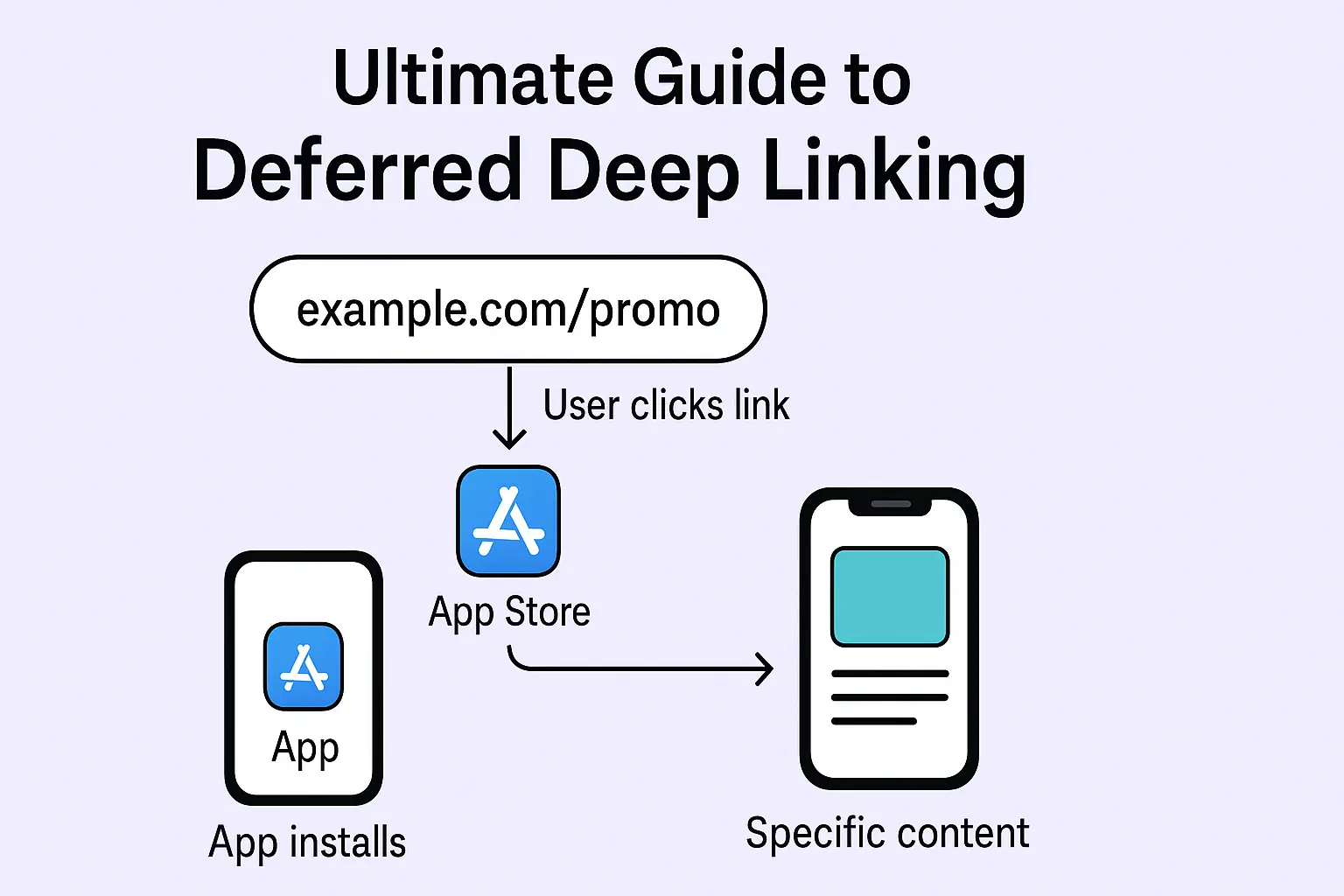Have you ever clicked a link, ended up on the App Store, installed an app, and then magically landed right on the page you expected inside the app? That’s deferred deep linking in action.
It’s one of those behind-the-scenes technologies that makes mobile experiences feel seamless. In this guide, we’ll break down what deferred deep linking is, why it matters, how it works, and how you can set it up for your own app in 2025.
What Is Deferred Deep Linking?
Deferred deep linking lets you take a user to a specific place inside your app even if they don’t already have your app installed.
Here’s a typical flow:
A user clicks your link (for example,
myapp.com/promo/123).If your app is installed, the user lands straight on that page.
If the app is not installed, you send them to the App Store or Play Store.
After installation opens the app, you route them to the same promo page they clicked.
So even though they didn’t have the app to start with, the link “remembers” the intent and carries it across installation.
Why Deferred Deep Linking Matters
1. Better User Experience
No one likes confusion or dead ends. Deferred deep links make sure users always end up where they expect, whether or not they had the app before.
2. Higher Conversion Rates
Every extra tap lowers your conversion rate. By cutting friction out of the process, you improve installs, engagement, and sign-ups.
3. Smarter Attribution
You can track which ad, campaign, or influencer drove each install. That makes your marketing data a lot clearer.
4. Personalized Onboarding
When new users open your app for the first time, they can instantly see the exact content or offer that made them click in the first place.
How Deferred Deep Linking Works
Let’s keep it simple. Here’s what’s happening behind the scenes:
A user clicks your link. The link includes campaign or content details like utm_source, referrer, or product_id.
A redirect service handles it. It checks if the app is installed or not.
If the app isn’t installed. The user goes to the App Store or Play Store, and your service quietly saves those parameters somewhere safe.
After the app is installed and opened. The app (through your SDK or backend) retrieves those saved parameters.
The app routes the user. The user lands right on the correct screen, like a product page, signup with referral, or a promo.
That’s the core idea. The link remembers the context, and your app picks it up after installation.
Common Use Cases
E-commerce: Direct users to a specific product or discount after install.
Gaming: Bring players back to a specific challenge or reward.
Referral Programs: Attach referrer IDs to deep links so installs count toward the right person.
Content Platforms: Open the exact video, article, or playlist a user clicked.
Why You Should Consider Using Smler
If you’re already building deep-link logic or doing bulk URL redirection, you might want to check out Smler. Here’s why it stands out:
Cost Effective & Transparent Pricing
Smler pricing is almost 5X lower than other competitors in the market. You might ask how we are managing this? We have excellent infrastructure and have optimized every line of code in our system. Hence, reducing the cost of running it. Hence, passing off those benefits directly to our customers
Built with Developer Needs in Mind
Smler provides a solid API, custom branded domains, support for deep links and deferred deep links built-in.
Also they handle regulatory compliance for use cases like SMS campaigns that need headers (in India for example)
Easier Integration
Since Smler offers a full API and clear documentation you can plug it into your existing link-generation flows with minimal friction. That means less time spent building and more time spent launching campaigns.
Implementing Deferred Deep Linking (Your Options)
You have two main paths:
1. Use an Existing SDK/Platform
Platforms like Branch, AppsFlyer OneLink, Firebase Dynamic Links (though deprecated soon), Adjust, and Kochava all handle link generation, attribution and routing.
The have steeper integration curve. Because, they are built using legacy system. Where as smler is built using modern technology. You can build your entire stack in just few hours.
Refer the deep links guide. If you are stuck at any point. You can schedule a call and contact us directly, our engineers will help your team integrate smler in your system
2. Build Your Own (More Control)
If you want full flexibility and avoid vendor lock-in, you can build your own deferred deep link system. You’ll need:
A backend service to store link parameters.
Client-side logic in the app (iOS/Android) to retrieve those parameters on first launch.
A redirect/tracking service to check install state and store the context.
Routing logic inside your app to land on the correct screen.
If you’re using a service like Smler, you reduce much of the link-tracking and short-URL work, and you hook your deferred-link logic to it.
Deep Linking vs Deferred Deep Linking
Feature | Deep Linking | Deferred Deep Linking |
|---|---|---|
Works only if app installed | ✅ | ✅ |
Redirects after install | ❌ | ✅ |
Use case | Re-engagement | New installs from links |
Tracks attribution | Limited | Full |
Example link |
|
|
Regular deep linking only works if the app is already installed. Deferred deep linking works across installs and remembers the landing intent.
Best Practices
Always include a fallback URL pointing to a meaningful page (website or store).
Secure your parameters – don’t expose tokens or sensitive data in plain slug or query string.
Test across platforms (iOS, Android, Web) because link behaviour differs.
Use UTM parameters and log clicks, installs, opens and routing success.
Keep your redirect latency minimal – slow start equals lost users
Final Thoughts
Deferred deep linking isn’t just a technical implementation. It’s a growth strategy.
It connects your marketing funnel to your product experience. It ensures every user lands where they should, whether they had the app or not.
Whether you use a full-service SDK, or combine it with a service like Smler and your own backend logic, mastering deferred deep linking can boost conversions and retention.
Bottom line: If you’re running campaigns that drive mobile app installs, you owe it to yourself to adopt deferred deep linking. Make new installs feel like returning users by delivering context and intent from that very first click.
TL;DR
Deferred deep linking means “Remember where the user wanted to go, even if they install the app first.”
It’s one of the smartest user experience hacks you can build into a mobile funnel right now. And if you use something like Smler for your link infrastructure, you make that process cost-effective and simpler on your marketing stack.